- Use the
file!, line!, and column! macros.
- Use the
stringify! macro.
If you go to the docs of the dbg! macro, you can click [src], which shows the implementation of dbg!, which is as follows:
macro_rules! dbg {
() => {
$crate::eprintln!("[{}:{}]", $crate::file!(), $crate::line!());
};
($val:expr $(,)?) => {
// Use of `match` here is intentional because it affects the lifetimes
// of temporaries - https://stackoverflow.com/a/48732525/1063961
match $val {
tmp => {
$crate::eprintln!("[{}:{}] {} = {:#?}",
$crate::file!(), $crate::line!(), $crate::stringify!($val), &tmp);
tmp
}
}
};
($($val:expr),+ $(,)?) => {
($($crate::dbg!($val)),+,)
};
}
Using that, we can easily create a similar colored_dbg! macro, with the colored crate as you suggested.
(I just picked random colors, for a simple example)
// colored = "2.0"
use colored::Colorize;
macro_rules! colored_dbg {
() => {
eprintln!("{}", format!("[{}:{}]", file!(), line!()).green());
};
($val:expr $(,)?) => {
match $val {
tmp => {
eprintln!("{} {} = {}",
format!("[{}:{}]", file!(), line!()).green(),
stringify!($val).red(),
format!("{:#?}", &tmp).blue(),
);
tmp
}
}
};
($($val:expr),+ $(,)?) => {
($(colored_dbg!($val)),+,)
};
}
You'd use it just like how you'd be able to use dbg!:
fn main() {
let my_var = 12;
colored_dbg!(&my_var);
let v = vec!["foo", "bar", "baz"];
let v = colored_dbg!(v);
}
Which outputs the following: