I've special characters such as " (doublequotes), @, ~, !, %, &, }, ] in the datasource password field. When I run my springboot app and when it attempts to connect to the database I run into -
com.microsoft.sqlserver.jdbc.SQLServerException: The driver could not establish a secure connection to SQL Server by using Secure Sockets Layer (SSL) encryption. Error: "problem accessing trust store"
Caused by: java.security.KeyStoreException: problem accessing trust store
Caused by: java.io.IOException: Keystore was tampered with, or password was incorrect
Caused by: java.security.UnrecoverableKeyException: Password verification failed
My questions are :
(1) Is there a way to view what password is Spring using to attempt the connection?
(2) Do I need to escape any of the special characters in the password in the application.properties?
I was able to connect to the database using a standalone java program but I had to escape the double quotes in the password. I'm using Springboot-2.0.4, Flyway-5.2.4, jdk 1.8 and MS-SQL server on the backend.
Thanks.