I am using Google Disc OCR API to recognize text in pictures. But the problem is that it reads any text, even very, very small, microscopic text. Can I somehow set a threshold so that very small letters are ignored? I don't need very small text
I use this code in Google Apps Script:
if (request.parameters.url != undefined && request.parameters.url != "") {
var imageBlob = UrlFetchApp.fetch(request.parameters.url).getBlob();
var resource = {
title: imageBlob.getName(),
mimeType: imageBlob.getContentType()
};
var options = {
ocr: true
};
var docFile = Drive.Files.insert(resource, imageBlob, options);
var doc = DocumentApp.openById(docFile.id);
var text = doc.getBody().getText().replace("\n", "");
Drive.Files.remove(docFile.id);
return ContentService.createTextOutput(text);
}else {
return ContentService.createTextOutput("request error");
}
}```