I have to develop a painting application in C# using the mouse movement, so I decided to use a List of GraphicsPath where I store the path for each drawing (consider the drawing as the path painted between a mouseDown and mouseUp event). Each path is composed of lines between the previous and current mouse positions.
At the same time, overriding the OnPaint event allows me to display those paths with a good refreshing rate. The problem arises in a specific scenario where the user takes a pen color with some transparency and draws the path over an existing one, resulting in color overlapping..:
This situation breaks one of the requirements of the project because there cannot be any color mix. The last drawn color has to be preserved. I tried to use Regions and the Exclude method, but the results are not the desired ones because regions do not fit accurately the path of the line, and the execution time increases drastically.
I've been working on it for weeks and I haven't been able to reach any good solution for this problem.
Any suggestions?