I am trying to use Regex in notepad++ to select everything after v+(number|character)* but in the selection it should excluded the v+(num|char)*.
e.g. master\_\move_consolidate_archives_html_to_move_base_v2kjkj_(2021_01_19_11h43m59s-fi_m_dt xx-) - Copy (2).bat"
I am expecting
_(2021_01_19_11h43m59s-fi_m_dt xx-) - Copy (2).bat"
so far I can use this line (?i)(v\d[0-9a-z]*)
to select v2kjkj
but I can't get this to work with lookbehind (?<=xxxx).
I am also trying to use if-then-else condition but no luck for me. I am still don't understand enough to using it.
issue. because the "v" have different pattern in it. I can't hard code to certain string
v2
v23
v2kjkj
v2343434
Test string:
mmaster\_\move_consolidate_archives_html_to_move_base_v2_16_.bat"
master\_\move_consolidate_archiv es_html_to_move_base_v23_17_.bat"
master\_\move_consolidate_archives_html_to_move_base_v2_17_(2021_01_19_12h37m19s-fi_m_dt xx-).bat"
master\_\move_consolidate_archives_html_to_move_base_v2_(2021_01_19_11h43m59s-fi_m_dt xx-) - CopyCopy.bat"
master\_\move_consolidate_archives_html_to_move_base_v2kjkj_(2021_01_19_11h43m59s-fi_m_dt xx-) - Copy (2).bat"
master\_\move_consolidate_archives_html_to_move_base_v2343434_(2021_01_19_11h43m59s-fi_m_dt xx-) - Copy (3).bat"
I have been reading and searching for a day but I can't apply anything I have seen so for. the closest one I see was
- Regexp match everything after a word
- Getting the text that follows after the regex match
I am welcome any comments.