I have Ubuntu server 20.04 running as a guest vm. On it I have installed Rancher within a docker container, and mapped port 443 to 9091 to have access to the Rancher UI at 192.168.0.50:9091. Within Rancher I have deployed a nextcloud instance on the local cluster and forwarded the nextcloud port 443 to port 9700 using HostPort. The link generated for the pod is taking me to 172.17.0.2:9700, which I am assuming is the internal Ip for the local node within the cluster.
How can I access the nextcloud container with a browser?
Currently I cannot access it if I simply navigate to the :9700. Is there a way to access the node with the IP I use for my vm?
Thanks