I have a carousel that renders some images with the lib react-responsive-carousel, I would like to know how it is possible to decrease the number of images that appear in my carousel.
At the large screen size, I render 3 images on my carousel, but when the screen gets smaller, I wanted to render fewer images. In the image below, it is easy to see that the carousel is with the pasted images when the screen is small.
I put my code into codesandbox.io
import React from "react";
import "./styles.css";
import { images } from "./carousel.data";
import "react-responsive-carousel/lib/styles/carousel.min.css";
import { Carousel } from "react-responsive-carousel";
export default function App() {
const renderItems = images.map((img) => {
return (
<div key={img.id}>
<div className="div-image">
<img className="image" src={img.url} alt="" />
</div>
<div className="div-infos">
<h3 className="info-title">Cases Title</h3>
<span className="info-subtitle">Cases Subtitle</span>
</div>
</div>
);
});
return (
<div className="container-carousel">
<div className="carousel-content">
<Carousel
centerMode
showStatus={false}
dynamicHeight={false}
emulateTouch
swipeScrollTolerance={50}
centerSlidePercentage={30}
showThumbs={false}
infiniteLoop
showIndicators
>
{renderItems}
</Carousel>
</div>
</div>
);
}.container-carousel {
display: flex;
justify-content: center;
align-items: center;
}
.carousel-content {
width: 100%;
max-width: 1440px;
}
.div-image {
background-color: #fff;
width: 100%;
max-width: 416px;
height: 280px;
}
.image {
width: 100%;
height: 100%;
background-position: center center;
background-repeat: no-repeat;
}
.div-infos {
display: flex;
flex-direction: column;
justify-content: center;
align-items: flex-start;
}
.info-title {
font-family: Alliance2;
color: #000;
line-height: 0.76;
font-size: 2.5rem;
letter-spacing: normal;
font-style: normal;
font-weight: normal;
font-stretch: normal;
margin: 24px 0 20px 0;
}
.info-subtitle {
font-family: Alliance2;
color: #000;
line-height: 0.76;
font-size: 1rem;
letter-spacing: normal;
font-style: normal;
font-weight: 500;
font-stretch: normal;
text-transform: uppercase;
margin-bottom: 30px;
}
.carousel .slide {
background-color: transparent !important;
}