I am trying to capture the error from failed activity in a variable activity or in web request activity for sending email. I am using “@activity().error.message” to capture it. It is throwing the attached error.
Any help is appreciated to resolve this. Thank you.