I have a simple google sheets REGEXEXTRACT function that extracts numbers from NFL lines and over unders.
Here's the problem: The function
=VALUE(REGEXEXTRACT(I3,"-*\d*.?\d+"))
properly extracts -13.5 from text Line: GB -13.5
But when I use the same function on the text O/U: 51.5, it incorrectly extracts 51.0
Where is my regular expression failing me?