I would like to set up nextcloud locally with postgres via docker. I am able to do so without attempting to use postgres (i.e. with default sqllite) but I run into problems when using postgres docker in conjunction with the nc image.
My laptop is Ubuntu 18.04.
Goal: I would like to have a containerized set up locally that I can easily (or at least somewhat easily) move to a cloud provider whenever I like. I'm setting up volumes for postgres as well as nc so that I can transfer everything to a remote as when I choose.
Here's my repo which includes Dockerfile and docker-compose:
Dockerfile: (Note I add smbclient since I learned the hard way that I need this to install the app for external storage, which I'd like to use)
FROM nextcloud:production-apache
RUN apt-get update && apt-get install -y \
smbclient
My docker-compose file:
version: "3.5"
services:
nextcloud:
build:
context: .
dockerfile: ./Dockerfile
ports:
- "8080:80"
volumes:
- $PROJECTS_DIR/Personal/mc1/nextcloud:/var/www/html
- $PROJECTS_DIR/Personal/mc1/apps:/var/www/html/custom_apps
- $PROJECTS_DIR/Personal/mc1/config:/var/www/html/config
- $PROJECTS_DIR/Personal/mc1/data:/var/www/html/data
environment:
- POSTGRES_HOST=nextcloud_db_1 # service name for postgres as assigned by Docker
- POSTGRES_DB=nextcloud_db
- POSTGRES_USER=postgres # will access postgres over 5432
- POSTGRES_PASSWORD=testing123
depends_on:
- db
db:
image: postgres
restart: always
volumes:
- ./postgres-data:/var/lib/postgresql/data
environment:
- POSTGRES_DB=nextcloud_db
- POSTGRES_USER=postgres
- POSTGRES_PASSWORD=testing123
I wasn't very sure how to set this up and borrowed from another post here.
Outcome:
With a terminal in the repo:
docker-compose build
docker-compose up -d
I can then access nc at http://localhost:8080/index.php where I select 'postgres' and enter the postgres details from my docker-compose:
After entering all the details in the screenshot above, when I click 'finish setup' I get this error screen:
I searched for a file called 'log' anywhere in the volumes and found data/nextcloud.log. Here's what it's showing:
{"reqId":"WqeSp92UPr935aMdZ0XY","level":2,"time":"2021-01-17T23:32:25+00:00","remoteAddr":"192.168.32.1","user":"--","app":"no app in context","method":"POST","url":"/index.php","message":"Host localhost was not connected to because it violates local access rules","userAgent":"Mozilla/5.0 (X11; Ubuntu; Linux x86_64; rv:84.0) Gecko/20100101 Firefox/84.0","version":""}
{"reqId":"WqeSp92UPr935aMdZ0XY","level":2,"time":"2021-01-17T23:32:25+00:00","remoteAddr":"192.168.32.1","user":"--","app":"no app in context","method":"POST","url":"/index.php","message":"Host localhost was not connected to because it violates local access rules","userAgent":"Mozilla/5.0 (X11; Ubuntu; Linux x86_64; rv:84.0) Gecko/20100101 Firefox/84.0","version":""}
{"reqId":"WqeSp92UPr935aMdZ0XY","level":3,"time":"2021-01-17T23:32:26+00:00","remoteAddr":"192.168.32.1","user":"--","app":"no app in context","method":"POST","url":"/index.php","message":{"Exception":"Doctrine\\DBAL\\DBALException","Message":"Failed to connect to the database: An exception occurred in driver: SQLSTATE[08006] [7] could not translate host name \"nextcloud_db_1\" to address: Temporary failure in name resolution","Code":0,"Trace":[{"file":"/var/www/html/3rdparty/doctrine/dbal/lib/Doctrine/DBAL/Connection.php","line":428,"function":"connect","class":"OC\\DB\\Connection","type":"->","args":[]},{"file":"/var/www/html/3rdparty/doctrine/dbal/lib/Doctrine/DBAL/Connection.php","line":388,"function":"getDatabasePlatformVersion","class":"Doctrine\\DBAL\\Connection","type":"->","args":[]},{"file":"/var/www/html/3rdparty/doctrine/dbal/lib/Doctrine/DBAL/Connection.php","line":330,"function":"detectDatabasePlatform","class":"Doctrine\\DBAL\\Connection","type":"->","args":[]},{"file":"/var/www/html/lib/private/DB/QueryBuilder/QueryBuilder.php","line":119,"function":"getDatabasePlatform","class":"Doctrine\\DBAL\\Connection","type":"->","args":[]},{"file":"/var/www/html/lib/private/Setup/PostgreSQL.php","line":54,"function":"expr","class":"OC\\DB\\QueryBuilder\\QueryBuilder","type":"->","args":[]},{"file":"/var/www/html/lib/private/Setup.php","line":359,"function":"setupDatabase","class":"OC\\Setup\\PostgreSQL","type":"->","args":["rstudio"]},{"file":"/var/www/html/core/Controller/SetupController.php","line":75,"function":"install","class":"OC\\Setup","type":"->","args":["*** sensitive parameters replaced ***"]},{"file":"/var/www/html/lib/base.php","line":946,"function":"run","class":"OC\\Core\\Controller\\SetupController","type":"->","args":["*** sensitive parameters replaced ***"]},{"file":"/var/www/html/index.php","line":37,"function":"handleRequest","class":"OC","type":"::","args":[]}],"File":"/var/www/html/lib/private/DB/Connection.php","Line":72,"CustomMessage":"--"},"userAgent":"Mozilla/5.0 (X11; Ubuntu; Linux x86_64; rv:84.0) Gecko/20100101 Firefox/84.0","version":"20.0.4.0"}
{"reqId":"WqeSp92UPr935aMdZ0XY","level":2,"time":"2021-01-17T23:32:26+00:00","remoteAddr":"192.168.32.1","user":"--","app":"no app in context","method":"POST","url":"/index.php","message":"Error trying to connect as \"postgres\", assuming database is setup and tables need to be created","userAgent":"Mozilla/5.0 (X11; Ubuntu; Linux x86_64; rv:84.0) Gecko/20100101 Firefox/84.0","version":"20.0.4.0"}
{"reqId":"WqeSp92UPr935aMdZ0XY","level":3,"time":"2021-01-17T23:32:26+00:00","remoteAddr":"192.168.32.1","user":"--","app":"no app in context","method":"POST","url":"/index.php","message":{"Exception":"Doctrine\\DBAL\\DBALException","Message":"Failed to connect to the database: An exception occurred in driver: SQLSTATE[08006] [7] could not translate host name \"nextcloud_db_1\" to address: Temporary failure in name resolution","Code":0,"Trace":[{"file":"/var/www/html/lib/private/Setup/PostgreSQL.php","line":98,"function":"connect","class":"OC\\DB\\Connection","type":"->","args":[]},{"file":"/var/www/html/lib/private/Setup.php","line":359,"function":"setupDatabase","class":"OC\\Setup\\PostgreSQL","type":"->","args":["rstudio"]},{"file":"/var/www/html/core/Controller/SetupController.php","line":75,"function":"install","class":"OC\\Setup","type":"->","args":["*** sensitive parameters replaced ***"]},{"file":"/var/www/html/lib/base.php","line":946,"function":"run","class":"OC\\Core\\Controller\\SetupController","type":"->","args":["*** sensitive parameters replaced ***"]},{"file":"/var/www/html/index.php","line":37,"function":"handleRequest","class":"OC","type":"::","args":[]}],"File":"/var/www/html/lib/private/DB/Connection.php","Line":72,"CustomMessage":"--"},"userAgent":"Mozilla/5.0 (X11; Ubuntu; Linux x86_64; rv:84.0) Gecko/20100101 Firefox/84.0","version":"20.0.4.0"}
{"reqId":"webBnsoANvgRaansmKbZ","level":3,"time":"2021-01-17T23:32:41+00:00","remoteAddr":"192.168.32.1","user":"--","app":"index","method":"POST","url":"/index.php","message":{"Exception":"OC\\DatabaseException","Message":"An exception occurred while executing 'SHOW SERVER_VERSION':\n\nFailed to connect to the database: An exception occurred in driver: SQLSTATE[08006] [7] could not translate host name \"nextcloud_db_1\" to address: Temporary failure in name resolution","Code":0,"Trace":[{"file":"/var/www/html/lib/private/legacy/OC_DB.php","line":143,"function":"prepare","class":"OC_DB","type":"::","args":["SHOW SERVER_VERSION",null,null]},{"file":"/var/www/html/lib/private/legacy/OC_Util.php","line":984,"function":"executeAudited","class":"OC_DB","type":"::","args":[{"sql":"SHOW SERVER_VERSION","limit":null,"offset":null}]},{"file":"/var/www/html/lib/private/legacy/OC_Util.php","line":964,"function":"checkDatabaseVersion","class":"OC_Util","type":"::","args":[]},{"file":"/var/www/html/lib/base.php","line":660,"function":"checkServer","class":"OC_Util","type":"::","args":[{"__class__":"OC\\SystemConfig"}]},{"file":"/var/www/html/lib/base.php","line":1091,"function":"init","class":"OC","type":"::","args":[]},{"file":"/var/www/html/index.php","line":35,"args":["/var/www/html/lib/base.php"],"function":"require_once"}],"File":"/var/www/html/lib/private/legacy/OC_DB.php","Line":73,"CustomMessage":"--"},"userAgent":"Mozilla/5.0 (X11; Ubuntu; Linux x86_64; rv:84.0) Gecko/20100101 Firefox/84.0","version":"20.0.4.0"}
Is my set up sound or is this a bug? I'm not confident in my postgres addition in docker-compose or if I have done that correctly?
How can I set up nextcloud locally with postgres using docker and volumes so that I can transfer my entire nextcloud set up from cloud provider to cloud provider as I choose?