The following web-page provides example code for using a predictive endpoint using c#
https://learn.microsoft.com/en-us/azure/cognitive-services/custom-vision-service/use-prediction-api
using System;
using System.IO;
using System.Net.Http;
using System.Net.Http.Headers;
using System.Threading.Tasks;
namespace CVSPredictionSample
{
public static class Program
{
public static void Main()
{
Console.Write("Enter image file path: ");
string imageFilePath = Console.ReadLine();
MakePredictionRequest(imageFilePath).Wait();
Console.WriteLine("\n\nHit ENTER to exit...");
Console.ReadLine();
}
public static async Task MakePredictionRequest(string imageFilePath)
{
var client = new HttpClient();
// Request headers - replace this example key with your valid Prediction-Key.
client.DefaultRequestHeaders.Add("Prediction-Key", "<Your prediction key>");
// Prediction URL - replace this example URL with your valid Prediction URL.
string url = "<Your prediction URL>";
HttpResponseMessage response;
// Request body. Try this sample with a locally stored image.
byte[] byteData = GetImageAsByteArray(imageFilePath);
using (var content = new ByteArrayContent(byteData))
{
content.Headers.ContentType = new MediaTypeHeaderValue("application/octet-stream");
response = await client.PostAsync(url, content);
Console.WriteLine(await response.Content.ReadAsStringAsync());
}
}
private static byte[] GetImageAsByteArray(string imageFilePath)
{
FileStream fileStream = new FileStream(imageFilePath, FileMode.Open, FileAccess.Read);
BinaryReader binaryReader = new BinaryReader(fileStream);
return binaryReader.ReadBytes((int)fileStream.Length);
}
}
}
How can it be done using Python code ?
Many thanks