I have this following gray code pattern but it looks like binary pattern to me. Please let me know if this is correct or something has to be changed?
n = ceil(log2(py)); T = length(n) ;
gray_pattrn = zeros(2^n,1) ; gray_pattrn(2) = 1; T = 2;
for k = 2:n
T2 = T+T ;
gray_pattrn(T+1:T2) = T + flipud(gray_pattrn(1:T)) ;
T = T2;
end
mat = transpose(flip(transpose(de2bi(gray_pattrn))));
gray_level = 4;
patternSeq = transpose(repmat(mat(:, gray_level), 1, 1024));
figure, imagesc(patternSeq); colormap gray;
figure, plot(patternSeq(512,:));
And I got the following images.