Hello i am using this emulator created for M1 machines https://github.com/google/android-emulator-m1-preview . i am getting the poster path from the moviesApi.however in other devices they paint well in the recyclerview and when i emulate it in my moto g6 this problem also happens.
The images displayed are the ones set in the xml as follows.
<ImageView
android:id="@+id/rv_image_movie"
android:layout_width="match_parent"
android:layout_height="match_parent"
android:scaleType="centerCrop"
android:background="@drawable/movies_noimage"
app:layout_constraintBottom_toBottomOf="parent"
app:layout_constraintEnd_toEndOf="parent"
app:layout_constraintStart_toStartOf="parent"
app:layout_constraintTop_toTopOf="parent">
</ImageView>
The retrofit response is perfect and as i commented it works in other emulator api 26 27 28 any you name it. But in this one and in motog6 doesnt work something must be wrong.
This is weird because in the m1 supported emulator my rick and morty app shows images perfectly.