This problem is new to me. In earlier versions of Brightspace/D2L the import of single-choice and multiple-choice exercises via exams2blackboard() worked well. Possibly, D2L changed in the meantime given that neither the current release version from CRAN nor the development version from R-Forge work for you.
D2L also supports other import formats and we did play around with some of these. See the following discussions in the R/exams forum on R-Forge:
Notably we tried to use the XML-based QTI 2.1 format that seems to be employed by D2L internally. However, D2L apparently uses a particular custom flavor of QTI 2.1. It should be possible to reverse engineer that and improve exams2qti21() correspondingly but so far (to the best of my knowledge) no one put the time and effort into this that would be needed.
For simple single/multiple choice questions a CSV-based exchange format can also be used. I have put together a very basic exams2d2l() function that was posted in the threads above and that I'm also including below. It can set up the CSV file for a single exercise like the capitals.Rmd exercise that you use above. For plain text exercises like that it seems to work well but not for more complex elements (graphics, code, math, etc.).
exams2d2l <- function(file, dir = ".", ## n = 1L, nsamp = NULL disabled for now
name = NULL, quiet = TRUE, edir = NULL, tdir = NULL, sdir = NULL, verbose = FALSE,
resolution = 100, width = 4, height = 4, svg = FALSE,
encoding = "", converter = NULL, ...)
{
## for Rnw exercises use "ttm" converter otherwise "pandoc" converter
if(any(tolower(tools::file_ext(unlist(file))) == "rmd")) {
if(is.null(converter)) converter <- "pandoc"
} else {
if(is.null(converter)) converter <- "ttm"
}
## output directory or display on the fly
## output name processing
if(is.null(name)) name <- tools::file_path_sans_ext(basename(file))
## set up .html transformer and writer function
htmltransform <- make_exercise_transform_html(converter = converter, ...)
## create exam with HTML text
rval <- xexams(file,
driver = list(sweave = list(quiet = quiet, pdf = FALSE, png = !svg, svg = svg,
resolution = resolution, width = width, height = height, encoding = encoding),
read = NULL, transform = htmltransform, write = NULL),
dir = dir, edir = edir, tdir = tdir, sdir = sdir, verbose = verbose)
## currently: only a single exercise
rval <- rval[[1L]][[1L]]
## put together CSV
cleanup <- function(x) gsub('"', '""', paste(x, collapse = "\n"), fixed = TRUE)
rval <- c(
'NewQuestion,MC,,,',
sprintf('ID,"%s",,,', cleanup(rval$metainfo$file)),
sprintf('Title,"%s",,,', cleanup(rval$metainfo$name)),
sprintf('QuestionText,"%s",,,', cleanup(rval$question)),
sprintf('Points,%s,,,', if(is.null(rval$metainfo$points)) 1 else rval$metainfo$points),
'Difficulty,1,,,',
'Image,,,,',
paste0('Option,', ifelse(rval$metainfo$solution, 100, 0), ',"', cleanup(rval$questionlist), '",,"', cleanup(rval$solutionlist), '"'),
'Hint,,,,',
sprintf('Feedback,"%s",,,', cleanup(rval$solution))
)
writeLines(rval, file.path(dir, paste0(name, ".csv")))
invisible(rval)
}