I am developing an electron application using the sqlite3 module and I have developed the code related to function separately now after everything is done now I am trying to import that separately developed module to my main.js file but it's throwing an error from require
Cannot find module 'E:\CSV-CONVERTOR\node_modules\sqlite3\lib\binding\napi-v6-win32-x64\node_sqlite3.node'
now I have tried so many solutions i'am attaching the solution I have tried below
but still after trying everything still it's giving same errors this is the result
if there is any solution really appriceate the help!
var sqlite3 = require('sqlite3').verbose();
this is the import of the sqlite package witch working perfectly when i run
node process.js
this one is working perefectly but when i try to run this in main.js (in electron) it's gave me this errors