I created sample react login application where user can login by implict oauth2 login via azure ad by refering to this documentation.
After successful login I am not able to access keyvault secrets by using microsoft graph api with the help of access token.
This is the error I am getting while I am trying to access secrets from keyvault
I also updated the scopes in my code by adding additional keyvault scope in config.js file.
module.exports ={
appId: "6c90510c-82fd-4113-8aa5-6abdac107839",
scopes: [
"user.read",
"https://vault.azure.net/user_impersonation"
]
};
I also added Keyvault Api permissions in app registration from azure portal.
 .
.
Here is my login code
import { UserAgentApplication } from 'msal'
class Login extends React.Component {
constructor(props) {
super(props);
this.submitHandler = this.submitHandler.bind(this);
this.email = React.createRef();
this.password = React.createRef();
this.token = "";
this.expiresOn = 0;
this.userAgentApplication = new UserAgentApplication({
auth: {
clientId: config.appId,
clientSecret: "W~~4iZ.uKv~eoAd-hKKU35WJVv.---83Gm",
redirectUri: "http://localhost:3000/events"
},
cache: {
cacheLocation: "localStorage", // This configures where your cache will be stored
storeAuthStateInCookie: true, // Set this to "true" if you are having issues on IE11 or Edge
}
});
this.state = {
error: null,
isAuthenticated: false,
user: {}
};
}
login = async () => {
try {
// Login via popup
await this.userAgentApplication.loginPopup(
{
scopes: config.scopes,
prompt: "select_account"
});
// After login, get the user's profile
await this.getUserProfile();
var user = this.userAgentApplication.getAccount();
}
catch (err) {
console.log("errror", err.message)
this.setState({
isAuthenticated: false,
user: {},
error: err.message
});
}
}
logout = () => {
this.userAgentApplication.logout();
}
getUserProfile = async () => {
try {
const data = await this.userAgentApplication.acquireTokenSilent({
scopes: config.scopes
});
if (data.accessToken) {
console.log("Token", data.accessToken);
this.token = data.accessToken;
this.expiresOn = data.expiresOn;
}
}
catch (err) {
console.log("err", err.message);
}
}
render() {
const { isLogin } = this.props;
const buttonTitle = isLogin ? "Sign Up" : "Login";
return (
<form className="login-form">
{ !isLogin && <IconButton backgroundColor="#0A66C2" font="14px" width='35%' padding='8px' microsoftLoginHandler={this.login} />}
</form>
);
}
}
After getting access token when I tried the hit api from postman. It is showing some error. Can anyone please guide me to resolve this error as I am new to Azure Ad and Keyvault
Thanks in advance