I am trying to fit a line to the 9.0 to 10.0 um regime of my data set. Here is my plot: 
Unfortunately, it's a scatter plot with the x values not being indexed from small numbers to large numbers so I can't just apply the optimize.curve_fit function to a specific range of indices to get the desired range in x values.
Below is my go-to procedure for curve fitting. How would I modify it to only get a fit for the 9.0 to 10.0 um x-value range (in my case, the x_dist variable) which has points scattered randomly throughout the indices?
def func(x,a,b): # Define your fitting function
return a*x+b
initialguess = [-14.0, 0.05] # initial guess for the parameters of the function func
fit, covariance = optimize.curve_fit( # call to the fitting routine curve_fit. Returns optimal values of the fit parameters, and their estimated variance
func, # function to fit
x_dist, # data for independant variable
xdiff_norm, # data for dependant variable
initialguess, # initial guess of fit parameters
) # uncertainty in dependant variable
print("linear coefficient:",fit[0],"+-",np.sqrt(covariance[0][0])) #print value and one std deviation of first fit parameter
print("offset coefficient:",fit[1],"+-",np.sqrt(covariance[1][1])) #print value and one std deviation of second fit parameter
print(covariance)