I want to create a C++ project with a graphical user interface. I thought to give qtcreator a try. I'm seeing this error saying " No suitable kits found" whenever I create a new project. How can I add these kits or avoid this error?
-
Did you google the issue first? I see lots of potential solutions, but we have no idea what you've tried so far. – Random Davis Jan 15 '21 at 22:54
-
I tried googling and I found [this question](https://stackoverflow.com/questions/26499404/qtcreator-no-valid-kits-found) so far. It's answered for qt on linux and their solutions don't work on windows. – Mushahid Hussain Jan 15 '21 at 23:00
3 Answers
Just reinstall it. But this time don't go for custom installation in installation folder. Instead, choose the latest "Qt for desktop development"(like 6.3 or something). worked for me!!.
- 21
- 3
To pre-inform you, I am using QT as GUI for C++ .
I had the same problem as your and to solve it I had to reinstall QT. This time I selected the package:( Qt 6.1 for desktop development) unlike last time when I had left the default package selection to (custom installation).
- 31
- 6
I was able to solve this in a rather roundabout way. Firstly, I noticed when trying to create a console application using Visual Studio 2019 that I was getting an error with the line #include . I then decided to run the Visual Studio 2019 installer again and noted that I had not activated 'Desktop Development with C++ Workload'. After activating it I reinstalled Qt5 and I now have a default kit defined and I am able to create Qt5 projects.
- 341
- 1
- 4
- 17