403 or redirect error keeps appearing in the browser even though I have done my redirects properly in IIS Manager. I have tried clearing my cookies, this did not work.
Edit: enabled direct browsing in IIS Manager and this is the result (the fifth image)