I'm trying to configure app service to connecto to Azure Sql using private endpoint as described here (but from portal): https://blog.arinco.com.au/2020/08/connect-an-azure-app-service-to-azure-sql-using-azure-private-link/
But once I did it one of my Azure Functions connected to same vnet no longer can access Storage Account. We confirmed it multiple times by removing/adding private endpoint configurations.
I'm using Timer triggered function:
The listener for function 'MyFunction' was unable to start.
innermostMessage: A connection attempt failed because the connected party did not properly respond after a period of time, or established connection failed because connected host has failed to respond.
How can this block my access to Storage account? Maybe once I use private link for one of Paas offerings I need to use it for all?