Create a new document,then go to Extras -> Edit Diagram...:
replace the content of the dialog with this:
<mxGraphModel dx="942" dy="546" grid="1" gridSize="10" guides="1" tooltips="1" connect="1" arrows="1" fold="1" page="1" pageScale="1" pageWidth="850" pageHeight="1100" math="0" shadow="0">
<root>
<mxCell id="0" />
<mxCell id="1" parent="0" />
<mxCell id="hHBZA0x96M1ugzBaWHee-3" value="<div style="overflow-y: auto; height: 200px " class="s-prose js-post-body" itemprop="text"><br/> <br/><p>I can currently add a container element from the sidebar to my <br/>diagram and drag and drop text to the container, where each text line <br/>added to the container becomes a separately selectable element.</p><br/><p>I want, when I drag and drop more text lines to the container than <br/>the container can display, is the container to switch to being <br/>vertically scrollable instead of the container resizing to accommodate <br/>the additional text lines.</p><br/><p>Is there a way to accomplish this?</p><br/> </div><div class="s-prose js-post-body" itemprop="text"><br></div>" style="text;html=1;strokeColor=none;fillColor=none;align=center;verticalAlign=middle;whiteSpace=wrap;rounded=0;overflow: scroll;" parent="1" vertex="1">
<mxGeometry x="40" y="60" width="320" height="200" as="geometry" />
</mxCell>
</root>
</mxGraphModel>
Main change is:
style="overflow-y: auto; height: 200px "
You'll got something like this:
Then you can duplicate block.