I have been unable to deploy a new Ruby service in my project for quite a while now. Everytime I try, I get this error:
ERROR: (gcloud.app.deploy) INVALID_ARGUMENT: The following quotas were exceeded: CPUS (quota: 0, used: 0 + needed: 1).
I have looked into the AppEngine Quotas page in the Console, but I cannot see any quotas that are reaching the limit. Here is a screenshot as proof:
AppEngine quotas do not show any CPUS quota. I could only find a similar quota in the general Quotas page, but still everything appears within the limit:
I have noticed that this fails even with the basic Ruby quickstart setup, this is the app.yaml used in the deployments:
runtime: ruby
env: flex
service: test
entrypoint: bundle exec ruby app.rb
manual_scaling:
instances: 1
resources:
cpu: 1
memory_gb: 0.5
disk_size_gb: 10
I appreciate any assistance with this, because I am honestly lost.
EDIT:
One of my colleagues suggested we tried deploying a GCE instance in the same region as the Appengine service (asia-south1), and we got the same error:
Quota 'CPUS' exceeded. Limit: 0.0 in region asia-south1.
Shouldn't this be a bug of the quotas page then? Why can I see that this region has quota available if, in reality, it doesn't?