How can I view the clipboard on a mac with all formatting applied? For example, if I copy-paste a table in Excel, not only does it copy the text, but it also copies formatting (I believe it copies it as an html object to the clipboard). How would I view this? The closest I have found is the Finder Clipboard or pbcopy but that seems to just show raw text, and no actual ancillary formatting. In other words, I want to view the literal data in my clipboard, not just the text that would be pasted into a plain text edit. How could this be done?
# this data should have formatting...
$ pbpaste
2019 Q1
2018 Q1