I need to find element "16" , my project using driver = SeleniumLibrary
driver.open_browswer("..."_
driver.find_element ("//div[@id='react-select-4--value']").click()
driver.scroll_element_into_view("//span[contains(text(),'16']")
driver.find_element("//span[contains(text(),'16']").click()
I could click on the react-dropdown list but I can't use scroll_element_into_view to find that element then click()