Couldn't find anything specifically related to this question. I figured out from the other questions about react-date-picker that it's possible to not have today's value selected by default, which is great, and mostly what I'm going for, but I'd even like to prevent react-date-picker from highlighting today. It looks too much like the user has already selected a date, but when there are no appointments available for today, i'd like to not only have it greyed-out like the rest, but to actually not have it highlighted at all. I'd still like other days highlighted when they are selected, so I don't want to remove the highlight class from CSS, but an invalid date shouldn't be highlighted, even if it is today, because there are no appointments today in this case, so the date is not selected.
current code is:
<ReactDatePicker
inline
minDate={new Date()}
selected={chosenDay ? new Date(chosenDay) : null}
value={null}
filterDate={(date) => isDayAvailable(date, timeSlots)}
onChange={(date) => chooseDay(date)}
/>