I'm using a self-hosted GitLab instance deployed for the company, along with Visual Studio Code.
I downloaded the extension "GitLab Workflow" in Visual Studio Code, so I can see my GitLab projects hosted in the company instance.
During setup, I entered:
- The company GitLab instance URL "https://XXXXXXXXXXXXXXXXXXXXXXXXXX"
- The PAT (personal access token) related to my personal space that contains all my projects.
I also entered the below URL in the configuration file of Visual Studio Code: Settings → Extensions → Gitlab Workflow → Instance URL as described in this article, section: Setup / Step 2:
{
"window.zoomLevel": -1,
"workbench.colorTheme": "Visual Studio Dark",
"terminal.integrated.shell.windows": "C:\\windows\\System32\\WindowsPowerShell\\v1.0\\powershell.exe",
"gitlab.instanceUrl": "https://XXXXXXXXXXXXXXXXXXXXXXXXXX"
}
But when trying to see my GitLab projects from VS Code, I get this error message:
Failed to parse GitLab API response
Command failed with exit code 128: git ls-remote --get-url
fatal: No remote configured to list refs from.
Error: Command failed with exit code 128: git ls-remote --get-url
fatal: No remote configured to list refs from.
at makeError (c:\Users\XXXXXXX\.vscode\extensions\gitlab.gitlab-workflow-3.9.0\node_modules\execa\lib\error.js:59:11)
at handlePromise (c:\Users\XXXXXXX\.vscode\extensions\gitlab.gitlab-workflow-3.9.0\node_modules\execa\index.js:114:26)
at processTicksAndRejections (internal/process/task_queues.js:94:5)