I'd like to have a semi-transparent floating-action-button that is a part of a bottom-app-bar. I can tune all colors but the one underneath the FAB itself.
I guess it belongs to the bottom-app-bar but I cannot figure out how to change it. Do you know how to do it? It doesn't fit my color scheme as it's a darker black then the other blacks. There's also some strage whity circle. If possible I'd like to get rid of this one too.
This is their code:
<com.google.android.material.bottomappbar.BottomAppBar
android:id="@+id/bottomAppBar"
android:layout_width="match_parent"
android:layout_height="wrap_content"
android:layout_gravity="bottom"
app:menu="@menu/bottom_app_bar" />
<com.google.android.material.floatingactionbutton.FloatingActionButton
android:id="@+id/commit_FloatingActionButton"
android:layout_width="wrap_content"
android:layout_height="wrap_content"
app:backgroundTint="#5A396283"
app:layout_anchor="@id/bottomAppBar"
app:srcCompat="@drawable/ic_round_check_24"
app:tint="#D3D3D3" />