I am trying to create the release build of my flutter app on CodeMagic. The debug build went well but the release build had the following error during the Installing Dependencies process:
app-store-connect fetch-signing-files io.flutter.examples.hello-world --type IOS_APP_STORE --create --issuer-id xxxxxxxx-xxxx-4e85-85c3-xxxxxxxxxxxx --key-id YYYYYYYYYY --private-key @env:AUTH_KEY --certificate-key @env:CERTIFICATE_KEY
Did not find any Bundle IDs matching specified filters: identifier=io.flutter.examples.hello-world, platform=IOS. Creating new Bundle ID: identifier: io.flutter.examples.hello-world, name: 'io flutter examples hello-world', platform: IOS
POST https://api.appstoreconnect.apple.com/v1/bundleIds returned 409: An attribute in the provided entity has invalid value - An App ID with Identifier 'io.flutter.examples.hello-world' is not available. Please enter a different string.
It didn't find the Bundle ID. I have registered the app on App Store Connect but I have not been able to submit yet because I don't have a release build. Why is the build process not finding the Bundle ID?