I have an exponential curve made using p5.js that draws itself over time as follow :
However I am trying to have it responsive in such a way that as the curve grows, it would always be fully visible inside the canvas.
Here are screenshots of what I mean to achieve :

Working examples found on a website
As you can see on this example, once it reaches the edges of the canvas, it kind of "zooms out" in order for the canvas to fit the whole curve, as a result since it never leaves the canvas the curve bends the more it grows.
To try and achieve this, I explored using scale scale(x / 100, y / 100) to be triggered once the limits of the canvas are reached. That way the canvas starts scaling proportionally to the curve's expansion.
However, using this method does not solve my problem because it seems that reducing the scaling while adding points to the curve does not make the curve grow anymore.
Here is my current (updated) code :
var y = 49;
var x = 0;
var inc = 0.02;
var translateY;
let createTopY = false;
let createTopX = false;
var topY;
var percentageIncY = 100;
var perecntageIncX = 100;
// Scaling
var scaleX = 1
var scaleY = 1
function setup() {
createCanvas(400, 200);
background(20, 25, 29)
}
function draw() {
frameRate(20)
// Set curve history for continuous lines
let prev_x = x
let prev_y = y
// Recreate canvas position (origin) based on Scale Y (zoom)
translateY = height * scaleY
translate(0, (height - translateY) + 49 ) // 49 is the initial y value
scale(scaleX, scaleY)
// Exponential curve values
x = x + 5 // Approximate
y = y + y * inc
// Draw curve
strokeWeight(3)
stroke(229, 34, 71);
line(prev_x, height - prev_y, x, height - y);
// Create topY when top at scale(1) is reached
if (createTopY !== true) checkInt(y)
if (createTopX !== true) checkInt(x)
//-------------- SCALING ---------------//
// From TopX, decrease scale exponentialy
if (x > width - 20) { // Temporarily set to 20 (50-30) to better visualize
// The increased value of x in % starting at topX
percentageIncX = (x * 100) / (width - 20)
// Decrease scaleX exponentialy
scaleX = 100 / percentageIncX
print(
"% increase X: " +
percentageIncX
)
}
// From topY, decrease scale exponentialy
if (y > height + 20) { // Temporarily set to 20 (50-30) to visualize
// The increased value of y in % starting at topY
percentageIncY = (y * 100) / (height + 20) // Temporarily set to 20 (50-30) to better visualize
// Decrease scaleY exponentialy
scaleY = 100 / percentageIncY
print(
"% increase Y: " +
percentageIncY
)
}
//-------------------------------------//
}
const checkInt = (prop) => {
const parsed = int(prop)
if (parsed > height + 20) { // Temporarily set to 20 (50-30) to better visualize
createTopY = true
createTopX = true
topY = y
print('createTopY is: ' + createTopY)
print('createTopX is: ' + createTopX)
print("---START SCALING---")
print('starting at ' + y)
}
}<script src="https://cdnjs.cloudflare.com/ajax/libs/p5.js/1.1.9/p5.min.js"></script>