I need help with calculation of polynomial approximation function with intercept at 0, 0 point. I have few points in Excel like this: Point with chart
As you can see i make chart of this point then add trend line with equation. Now i add intercep at 0, 0 point using "Set intercept" function in chart trend line settings. chart with intercept at 0, 0 point
Of course equation changed. Can anyone tell me how to solve it mathematically?
I have C# application where i calculate approximation but now i need functionality like in Excel - calculate approximation with intercept at point 0, 0.