I am trying set background color for specific blocks of multiline text within Plantuml sequence diagram "note".
For example, in the below snippet for Plantuml Sequence diagram, how to apply a specific background color for <code> part of the note?
participant Alice
note left of Alice
This text with default color.
<code>
println("Hello Alice")
println("Welcome to Wonderland!")
</code>
end note
So far I could only find <back:color> but it doesn't seem to work on multiline text.