Here is my code:
struct ContentView: View {
var body: some View {
Form {
Section(header:
VStack {
Text("Header line 1")
Text("This is header line 2")
}) {
List {
Text("Item 1")
Text("Item 2")
Text("Item 3")
Text("Item 4")
}
}
}
}
}
The issue is that I can't get both lines of the section header to justify or align in the same way. I'd prefer them both to be left-justified, but I would settle for them both to be centered to the screen as well. As it is, the alignment is strange, as shown below:
Any suggestions would be greatly appreciated.