I want to extend the "Pass data to scripts in an automatically-run Power Automate flow (preview)" tutorial to include the Body parameter of an email.
function main(
workbook: ExcelScript.Workbook,
from: string,
dateReceived: string,
subject: string
body: string) {
}
The input of 'body', however, returns the email as HTML. To handle this, I am parsing the string to pull out the body tag only. Is there a more standard way of doing this?
I found on the Office 365 Outlook connectors docs that 'Body' is under 'Return' and not 'Parameters'. Is this what is preventing a return of the body tag string contents?
Thank you for any answers or suggestions!