In the classic release pipeline when you rerun a release build the same variables that were used when the release was initially created were used. In multi stage pipeline I am seeing the value is picked freshly/newly when even when we rerun the existing deployed stage.
Expected: Use the same variable which was used in the initial run rather than using the new one.
The variable which I am referring being overridden is read from Keyvault which is kept in the Azure DevOps variable group.
https://github.com/MicrosoftDocs/azure-devops-docs/issues/7663