With this code
<table border=1 cellpadding="30" height="300" width="100%">
<tr>
<td colspan="5" rowspan="3" >
XXXX</td>
<td colspan="2" rowspan="3" > 35</td>
</tr>
<tr>
<td colspan="6" rowspan="2">
YYYY</td>
<td colspan="1" rowspan="2" >34</td>
</tr>
</table>
I expect this kind of result
And I obtain
After long time focusing, I keep been lost.
Any specific point of html standard I miss about colspan / rowspan rules ?
Only way I found, but not acceptable in my app architecture is
<table border=1 cellpadding="10" cellspacing="0" >
<tr>
<td width="0px"></td>
<td colspan="5" rowspan="3" >
XXXX</td>
<td colspan="2" rowspan="3" > 35</td>
</tr>
<tr><td width=0></td></tr>
<tr><td width=0></td></tr>
<tr>
<td width=0></td>
<td colspan="6" rowspan="2">
YYYY</td>
<td colspan="1" rowspan="2" >34</td>
</tr>
<tr><td width=0></td></tr>
</table>
=== EDIT ===
In fact, it's better understandable with the more complete following example
<table width="800" border="1" cellpadding="5">
<tbody>
<tr role="row" class="even">
<td>Line1</td>
<td colspan="9">Lorem</td>
</tr>
<tr role="row" class="odd">
<td rowspan="2">Line2</td>
<td rowspan="2">Lorem</td>
<td rowspan="2">Lorem</td>
<td rowspan="2">Lorem</td>
<td rowspan="2">Lorem</td>
<td rowspan="2" colspan="5">Lorem</td>
</tr>
<tr role="row" class="odd">
<td>Line3</td>
<td colspan="4">Lorem</td>
<td colspan="5">Lorem</td>
</tr>
<tr role="row" class="even">
<td>Line4</td>
<td>Lorem</td>
<td>Lorem</td>
<td>Lorem</td>
<td>Lorem</td>
<td>Lorem</td>
<td>Lorem</td>
<td>Lorem</td>
<td>Lorem</td>
<td>Lorem</td>
</tr>
</tbody>
</table>
When I expect this