First i Read all lines of a text file line by line and store it in a string-array. Then i write it with file.WriteLine() into a file. The opened Console window shows every line which was written into the file, but when i open the file to check if it did well, the last 10-20 lines are missing.
Any ideas?
string[] lines = System.IO.File.ReadAllLines(@"C:\Users\XXX\Desktop\Dok1.csv");
StreamWriter file = new StreamWriter(@"C:\Users\XXX\Desktop\test2.csv");
foreach(string line in lines)
{
file.WriteLine(line);
Console.WriteLine(line);
}