I have recently seen the Stripe site and there is a section with a card image that is filling the details automatically and then scrolling to the next tab and again it shows. Refer to this section of the site https://stripe.com/en-in/payments
See this section of above link to stripe site:
I think these are widgets. I am new to animations. Can anyone suggest how to make these and embed in our webpage with Next.js/React.js?