I am trying to divide values from the same pill in Tableau. Per my screenshot, the pill is named "Animals" & the grouped values within that pill are dog, cat, hamster & horse.
How can I divide dog by cat? How can I divide hamster by horse? How I divide cat by hamster? etc.
How would I create a calculation to show the desired values?