I was going through the WWDC 2020 Widget Code Along and I noticed that when they preview the widget placeholder in the video the redaction generates nicely. But whenever I preview or run the widget, the placeholder positioning is all wrong.
From the Apple WWDC video:
Mine:
Notice the placeholder content goes past the bounds of the box.
One thing I did add was .minimumFontScale(0.5) to get Text elements to resize but this doesn't seem to matter for the placeholder. I assume there was some change in Xcode or SwiftUI since the Apple video was created that is causing this difference.
Is there a way to adjust the view or the placeholder so it displays nicely?