First is the data and the manipulations. How would I add a second y-axis to this. the desired would have 2018 under the first value (Dec), 2019 under the next 12, and then 2020 under the next 11. would this be something where I would use annotate. Furthermore, the year would be horizontal and left justified directly below the first month of the year (or dec in the case of 2018)
I have seen other questions like this but the answers have items such as xlim that is not needed being that there will be only 24 items in the dataset.
#Data generation
Month1 <- c(201812,20191,20192,20193,20194,20195,20196,
20197,20198,20199,201910,201911,201912,20201
,20202,20203,20204,20205,20206,20207
,20208,20209,202010,202011)
Rate <-
c(3.3,3.4,3.1,3.0,3.1,2.9,2.6,2.5,2.3,2.1,1.6,1.7,1.5,1.7,1.1,-0.4,
-19.5,-17.6,-10.5,-9.6,-9.1,-8.6,-8.0,-7.7)
cesyoy <- data.frame(Month1,Rate)
#Chart
library(ggplot2)
library(dplyr)
library(lubridate)
library(scales)
library(odbc)
## chart
linechart<-cesyoy %>% mutate(year = substr(as.character(Month1),1,4),
month = substr(as.character(Month1),5,7),
date = as.Date(paste(year,month,"1",sep ="-"))) %>%
ggplot()+geom_line(aes(x=date,y=Rate),color="red")+scale_y_continuous(labels =
scales::percent)+scale_x_date(date_breaks="1 month", date_labels="%b\n")+theme(panel.grid.major
= element_blank(),axis.text.x = element_text(angle = 90, size=rel(0.6)))+ggtitle("Employment
Growth (%)")
print(linechart)