Following on from my comment, as far as I am aware, what you're after is not currently available.
However, here is an example of a work-around which uses a shapes dictionary to add horizontal and vertical lines - acting as intersecting axes - placed at your required x/y intersection of 6.
Sample dataset:
import numpy as np
x = (np.random.randn(100)*2)+6
y1 = (np.random.randn(100)*2)+6
y2 = (np.random.randn(100)*2)+6
Example plotting code:
import plotly.io as pio
layout = {'title': 'Intersection of X/Y Axes Demonstration'}
shapes = []
traces = []
traces.append({'x': x, 'y': y1, 'mode': 'markers'})
traces.append({'x': x, 'y': y2, 'mode': 'markers'})
shapes.append({'type': 'line',
'x0': 2, 'x1': 10,
'y0': 6, 'y1': 6})
shapes.append({'type': 'line',
'x0': 6, 'x1': 6,
'y0': 2, 'y1': 10})
layout['shapes'] = shapes
layout['xaxis'] = {'range': [2, 10]}
layout['yaxis'] = {'range': [2, 10]}
pio.show({'data': data, 'layout': layout})
Output:

Comments (TL;DR):
The example code shown here uses the low-level Plotly API (plotly.io), rather than a convenience wrapper such as graph_objects or express. The reason is that I (personally) feel it's helpful to users to show what is occurring 'under the hood', rather than masking the underlying code logic with a convenience wrapper.
This way, when the user needs to modify a finer detail of the graph, they will have a better understanding of the lists and dicts which Plotly is constructing for the underlying graphing engine (orca).