I would like to hide my bottom navigation bar on mobile device when keyboard is show. I use Expo 40 I have added in definition option bottom bar keyboardHidesTabBar: true, such as:
const TabBot = createMaterialBottomTabNavigator();
...
return(
<TabBot.Navigator
initialRouteName="np"
tabBarOptions={{
keyboardHidesTabBar: true
}}
barStyle={TabBotOpt}>
...
I have add "softwareKeyboardLayoutMode": "pan" in android section into app.json file, but when I open the website from mobile phone (android) I have this:
It is possible to hide bottom Tab Navigation when keyboard is open?