I have been trying to display data on jQuery data table but with no success. I am able to get the data from .Net Core Controller and in my view I am able to see the data when I debug the output but there is no output on the table body section. What am I missing in order to successfully show the data from my database.
<table id="datatable" class="table table-lg table-borderless table-thead-bordered table-nowrap table-align-middle card-table dataTable no-footer" data-hs-datatables-options="{
"columnDefs": [{
"targets": [0, 7],
"orderable": false
}],
"order": [],
"info": {
"totalQty": "#datatableWithPaginationInfoTotalQty"
},
"search": "#datatableSearch",
"entries": "#datatableEntries",
"pageLength": 15,
"isResponsive": false,
"isShowPaging": false,
"pagination": "datatablePagination"}" role="grid" aria-describedby="datatable_info">
<thead class="thead-light">
<tr role="row">
<th class="table-column-pr-0 sorting_disabled" rowspan="1" colspan="1" aria-label="" style="width: 44px;">
<div class="custom-control custom-checkbox">
<input id="datatableCheckAll" type="checkbox" class="custom-control-input">
<label class="custom-control-label" for="datatableCheckAll"></label>
</div>
</th>
<th class="table-column-pl-0 sorting" tabindex="0" aria-controls="datatable" rowspan="1" colspan="1" style="width: 299px;">UserID</th>
<th class="table-column-pl-0 sorting" tabindex="0" aria-controls="datatable" rowspan="1" colspan="1" style="width: 299px;">UserName</th>
<th class="sorting" tabindex="0" aria-controls="datatable" rowspan="1" colspan="1" style="width: 195px;">BranchID</th>
<th class="sorting" tabindex="0" aria-controls="datatable" rowspan="1" colspan="1" style="width: 177px;">DepartmentID</th>
<th class="sorting" tabindex="0" aria-controls="datatable" rowspan="1" colspan="1" style="width: 146px;">EmailAddress</th>
<th class="sorting_disabled" rowspan="1" colspan="1" aria-label="" style="width: 114px;"></th>
</tr>
</thead>
<tbody>
</tbody>
</table>
<script type="text/javascript" src="https://code.jquery.com/jquery-1.11.3.min.js"></script>
<script type="text/javascript" src="https://cdn.datatables.net/1.10.8/js/jquery.dataTables.min.js">
</script>
<script>
$(function () {
$.ajax({
type: "POST",
url: "/ApplicationUsers/LoadData",
data: '{}',
contentType: "application/json; charset=utf-8",
dataType: "json",
success: OnSuccess,
failure: function (response) {
alert(response.d);
},
error: function (response) {
alert(response.d);
}
});
});
// INITIALIZATION OF DATATABLES
// =======================================================
function OnSuccess(response) {
$.noConflict();
$('#datatable').DataTable(
{
dom: 'Bfrtip',
bLengthChange: true,
lengthMenu: [[5, 10, -1], [5, 10, "All"]],
bFilter: true,
bSort: true,
bPaginate: true,
searching: false,
data: response,
columns: [
{ 'data': 'UserID' },
{ 'data': 'UserName' },
{ 'data': 'BranchID' },
{ 'data': 'DepartmentID' },
{ 'data': 'EmailAddress' }]
});
};
</script>