I am working on an android application in which I want to set an image in image view and by clicking the button I got the corresponding text from the string array.
I already put my images in drawable folder
 Array of string is :
Array of string is :
private String[] captions =new String[] {
/*0*/"man in white shirt and glasses is sitting at table",
/*1*/"man in black shirt is playing the guitar",
/*2*/"man in blue shirt is standing in front of water",
/*3*/"two dogs are running through the snow",
/*4*/"group of people are standing in front of crowd",
/*5*/"two dogs are playing in the snow",
/*6*/"group of people are sitting at the table",
/*7*/"man in blue shirt is standing in front of building",
/*8*/"man in blue shirt is standing in the water of the water",
/*9*/"man in black shirt playing the guitar",
/*10*/"man in black shirt and blue is sitting on the beach",
/*11*/"group of people are standing in front of building",
/*12*/"group of people are standing in the street",
/*13*/"man in white shirt is holding his face",
/*14*/"man in white shirt is cooking",
/*15*/"two men are playing in the grass",
/*16*/"man in black shirt and white is playing the guitar",
};
I am enable to use the if condition here. I am using view binding in this project that's why I access the button like binding.buttonid.
binding.detectCaption.setOnClickListener(new View.OnClickListener() {
@Override
public void onClick(View v) {
//binding.displayView.setText("two dogs are running through the snow");
if (binding.imageView==R.drawable.one)//This line shows error{
binding.displayView.setText(captions[0]);
}
}
});
Please tell me how to do this.