I am trying to plot a fourier transform of a sign wave based on the scipy documentation
import numpy as np
import matplotlib.pyplot as plt
import scipy.fft
def sinWav(amp, freq, time, phase=0):
return amp * np.sin(2 * np.pi * (freq * time - phase))
def plotFFT(f, speriod, time):
"""Plots a fast fourier transform
Args:
f (np.arr): A signal wave
speriod (int): Number of samples per second
time ([type]): total seconds in wave
"""
N = speriod * time
# sample spacing
T = 1.0 / 800.0
x = np.linspace(0.0, N*T, N, endpoint=False)
yf = scipy.fft.fft(f)
xf = scipy.fft.fftfreq(N, T)[:N//2]
plt.plot(xf, 2.0/N * np.abs(yf[0:N//2]))
plt.grid()
plt.xlim([1,3])
plt.show()
speriod = 1000
time = {
0: np.arange(0, 4, 1/speriod),
1: np.arange(4, 8, 1/speriod),
2: np.arange(8, 12, 1/speriod)
}
signal = np.concatenate([
sinWav(amp=0.25, freq=2, time=time[0]),
sinWav(amp=1, freq=2, time=time[1]),
sinWav(amp=0.5, freq=2, time=time[2])
]) # generate signal
plotFFT(signal, speriod, 12)
Desired output
I want to be getting a fourier transform graph which looks like this
Current output
But instead it looks like this
Extra
This is the sin wave I am working with