i need help for extract the links in the page: https://www.remax.pt/comprar-empreendimentos?searchQueryState={%22page%22:1,%22sort%22:{%22fieldToSort%22:%22PublishDate%22,%22order%22:1}}
Asked
Active
Viewed 92 times
-1
-
https://docs.scrapy.org/en/latest/topics/dynamic-content.html – Gallaecio Feb 22 '21 at 04:11
1 Answers
0
You could shorten it, you don't have to target from the top element to your target. It's easier to debug then.
response.css('div.developments-search-details-component a::attr(href)').get()
You can change this to Xpath if you prefer that. But usually when you try to target an element and it returns null or empty list it's because of a typo or because that element is dynamically rendered after page load.
To debug I'll usually start at a higher element in the tree and see if that exists. In this case you could try:
response.css('div.developments-search-details-component').get()
first and see if that works.
Felix Eklöf
- 3,253
- 2
- 10
- 27
-
Thank you Felix. I discovered with the element is dynamically rendered in javascript. I dont know how get it – Eduardo Henrique Jan 12 '21 at 15:05
-
You can look at the last part of the answer i gave here. https://stackoverflow.com/questions/65623157/page-with-anti-scraping-protection-in-the-code/65625805#65625805 – Felix Eklöf Jan 12 '21 at 15:33