I'm learning Kivy and I'm trying to center the main vertical BoxLayout with the content (boxlayouts, text, inputs, image, ...). The root window is 1200px wide and the BoxLayout is 1000px.
I tried to use AnchorLayout instead of the BoxLayout but the content goes out of the window or everything goes in the corner, and I can't make it centered.
Also, the content could be higher than the root window. How can I make that it doesn't follow the root height?
Can someone help me on this?
Here is the Py file:
Import kivy
from kivy.app import App
from kivy.core.window import Window
Window.size = (1440, 720)
from kivy.uix.widget import Widget
from kivy.uix.gridlayout import GridLayout
from kivy.uix.anchorlayout import AnchorLayout
from kivy.uix.floatlayout import FloatLayout
from kivy.uix.boxlayout import BoxLayout
from kivy.uix.button import Button
from kivy.uix.label import Label
from kivy.uix.textinput import TextInput
from kivy.uix.image import Image
from kivy.core.window import Window
class Exec(Widget):
def __init__(self, **kwargs):
super(Exec, self).__init__(**kwargs)
class TC(App):
def build(self):
Window.clearcolor = (25/255,26/255,25/255,0)
return Exec()
if __name__ == '__main__':
TC().run()
And KV file...
<Exec>
BoxLayout:
orientation: 'vertical'
BoxLayout:
size: 1000, 700
position_hint: {'center_x':0.5, 'center_y':0.5}
orientation: 'vertical'
position_hint: None, None
position_x: 150
GridLayout:
cols: 2
size_hint_y: None
height: 75
Image:
source: 'traffic-light.png'
size: self.texture_size
size_hint_x: None
size_hint_y: None
width: 120
height: 50
Label:
multiline: True
font_size: 24
markup: True
text: "[b]Intelligent Traffic Control System[/b] \n[size=18][color=b4afaf]Developed for testing purposes only[/color][/size]"
text_size: self.size
halign: 'left'
GridLayout:
cols: 3
size_hint_y: None
height: 150
Label:
text: "Deviation"
font_size: 18
text_size: self.size
halign: 'left'
Label:
text: "Deviation muliplier"
font_size: 18
text_size: self.size
halign: 'left'
Label:
text: "Envelope Inflate [+]/ Deflate [-]"
font_size: 18
text_size: self.size
halign: 'left'
TextInput:
multiline:False
font_size: 32
foreground_color: (1,1,1,1)
background_color: (25/255,26/255,25/255,0)
TextInput:
multiline:False
font_size: 32
foreground_color: (1,1,1,1)
background_color: (25/255,26/255,25/255,0)
TextInput:
multiline:False
font_size: 32
foreground_color: (1,1,1,1)
background_color: (25/255,26/255,25/255,0)
GridLayout:
cols: 3
Label:
text: "Week days"
font_size: 18
Label:
text: "Saturday"
font_size: 18
Label:
text: "Sunday"
font_size: 18
GridLayout:
cols: 3
size_hint_y: None
height: 75
Label:
text: "Generate random envelope"
font_size: 18
TextInput:
multiline:False
font_size: 24
Button:
text: "Create & Save"
Here are the cropped images with content on how it should be but not entered and one where everything goes in the corner.

Thnx!