How can i start project cloned from bitbucket, based on Yii2, on my localhost?
Composer is installed.
When i clone it, composer update give me nothing. composer create-project --prefer-dist yiisoft/yii2-app-basic inside this project dont work, with error "folder is not empty".
When i use this command composer create-project --prefer-dist yiisoft/yii2-app-basic without clone rep, its work good, and i cant clone in just created folder?
How i can run cloned yii2 project on my localhost? Help pls. Sorry for my grammar.
Error after composer update (install)
 Repository content.
Repository content.
Pluggins in install-plugins.bat
`php composer.phar require --prefer-dist mihaildev/yii2-ckeditor "*"
php composer.phar require kartik-v/yii2-widget-select2 "@dev"
php composer.phar require kartik-v/yii2-widget-datetimepicker "*"
php composer.phar require --prefer-dist yiisoft/yii2-imagine
php composer.phar require zelenin/yii2-slug-behavior "~1.5.1"
php composer.phar require --prefer-dist moonlandsoft/yii2-phpexcel "*"
php composer.phar require guzzlehttp/guzzle
php composer.phar require electrolinux/phpquery