I am working on Histogram of Oriented Gradient(HOG) features and I am trying to implement the trilinear interpolation of histogram bins as described in Dalal's PhD thesis. And he explains the interpolation process as cited below:
EDIT: Roughly speaking, HOG features are extracted from a 64x128 pixel window which is divided into blocks. Each block consists of 2x2 cells and a cell is 8x8 pixel area. Extraction starts with calculating first order derivatives of image, then orientation and magnitude of each pixel are calculated. An orientation histogram within the block for each 8x8 pixel cell is calculated where pixels contribute to the histogram with the magnitude value, based on the orientation of the pixel, and magnitude is interpolated between the neighbouring bin centres in both orientation and position. Histogram contains 9 bins represents 0-180 degrees with stride of 20 degrees. An overall depiction of the algorithm can be seen here: http://4.bp.blogspot.com/_7NBDeKCsVHg/TKBbldI8GmI/AAAAAAAAAG0/G-OXUz1ouPQ/s1600/a1.bmp
We first describe linear interpolation in a one dimension space and then extend it to 3-D. Let h be a histogram with inter-bin distance(bandwidth) b. h(x) denotes the value of the histogram for the bin centred at x. Assume that we want to interpolate a weight w at point x into the histogram. Let x1 and x2 be the two nearest neighbouring bins of the point x such that x1 ≤ x < x2. Linear interpolation distributes the weight w into two nearest neighbours as follows
Let w at the 3-D point x = [x, y, z] be the weight to be interpolated. Let x1 and x2 be the two corner vectors of the histogram cube containing x, where in each component x1 ≤ x < x2. Assume that the bandwidth of the histogram along the x, y and z axis is given by b = [bx, by, bz]. Trilinear interpolation distributes the weight w to the 8 surrounding bin centres as follows:
.
We compute histogram for cells and every pixel contributes with its magnitude value to the histogram. What I understand from the formulation is that x and y represents the location of the cells in the detection window and z is the bin number. In a 64x128 detection window, there are 8x16 cells and 9 orientation bins so that our histogram is represented as h(8,16,9). If above statements are correct, do (x1,y1) and (x2,y2) represent previous and letter cells respectively? Does z1 and z2 mean the previous and letter orientation bins? What about bandwidth b=[bx, by, bz]?
I'd be really appreciated if someone can clarify these issues.
Thanks.