I am working on a multiclass semantic segmentation dataset, the dataset has RGB ground truth segmentation masks for the original images. The dataset has 24 classes. The following table displays the classes and their respective RGB values:
| name | r | g | b |
|---|---|---|---|
| unlabeled | 0 | 0 | 0 |
| paved-area | 128 | 64 | 128 |
| dirt | 130 | 76 | 0 |
| grass | 0 | 102 | 0 |
| gravel | 112 | 103 | 87 |
| water | 28 | 42 | 168 |
| rocks | 48 | 41 | 30 |
| pool | 0 | 50 | 89 |
| vegetation | 107 | 142 | 35 |
| roof | 70 | 70 | 70 |
| wall | 102 | 102 | 156 |
| window | 254 | 228 | 12 |
| door | 254 | 148 | 12 |
| fence | 190 | 153 | 153 |
| fence-pole | 153 | 153 | 153 |
| person | 255 | 22 | 96 |
| dog | 102 | 51 | 0 |
| car | 9 | 143 | 150 |
| bicycle | 119 | 11 | 32 |
| tree | 51 | 51 | 0 |
| bald-tree | 190 | 250 | 190 |
| ar-marker | 112 | 150 | 146 |
| obstacle | 2 | 135 | 115 |
| conflicting | 255 | 0 | 0 |
Sample RGB Ground Truth Segmentation Mask Image:
There are 400 images in the dataset, each having a shape of (4000 px X 6000 px). The directory structure of the dataset is shown below:
dataset_folder
├── original_images
│ ├── 000.png
│ ├── 001.png
│ ├── ...
| ├── 399.png
| └── 400.png
└── masks
├── 000.png
├── 001.png
├── ...
├── 399.png
└── 400.png
I want to create semantic segmentation masks from the RGB masks, by assigning integer values to the pixels in the range 0-23 (where each integer represents a class) and save them to the working directory. Can someone please suggest an efficient code for this task?